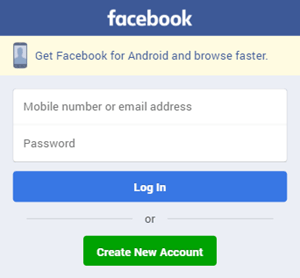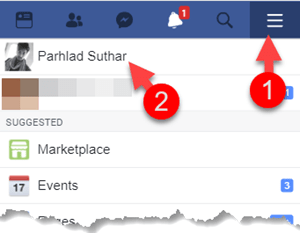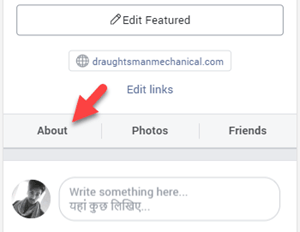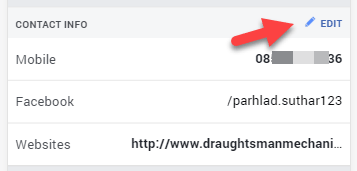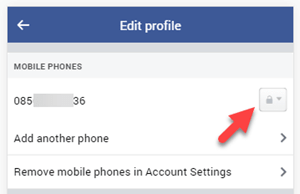Hello Learners, Facebook में Mobile Number को छुपाना बहुत ही आसान है. लेकिन आसान सिर्फ उसी के लिए है जो फेसबुक को अच्छी तरह से चलाना जानते है. Facebook account तो हर कोई आसानी से बना लेता है. लेकिन Problem तब Create होती है जब आप अपने Personal Number पर फेसबुक अकाउंट लेते हो. बाद में आपको fake और unknown person की call आने लगती है. क्योंकि आप Facebook account में Mobile Number Hide नहीं करते जिसकी बजह से आपको तरह-तरह की problems को face करना पड़ता है.
Facebook account बनाने के बाद क्या होता है ? हम नए-नए लोगो को अपनी friend list में शामिल तो कर लेते है. लेकिन हमे उनके बारे में कोई ख़ास जानकारी नहीं होती. आप facebook में mobile number hide नहीं करेंगे तो fake और unknown person आपकी profile से number को आराम से निकाल लेंगे. वो लोग आपके mobile number को किस तरह use करेंगे उस बात का अंदाजा सायद आप भी नहीं लगा सकते.
अगर आप Male है तो आपको ज्यादा फर्क नहीं पड़ता. लेकिन आप Female है तो एक ही व्यक्ति आपको अलग-अलग number से call करके worried कर सकता है. जब हमे Personal mobile number पर किसी unknown peoples की call आने लग जाए तो हमारे लिए सिर दर्द बन जाता है. कुछ लोग तो ऐसे होते है जो दूसरों को blame करते है कि आपने मेरा Number leak किया है. लेकिन गलती खुद की होती है.
Facebook में number hide क्यों करना चाहिए ?
Facebook में number hide क्यों करना चाहिए यह बात आप अच्छी तरह जानते है. जिनको नहीं पता उनको बता दूँ. आपको बता दूँ Facebook में Number की by default setting friends set होती है. अब आपने जिनको अपनी friend list में add किया है वो आपका numder देख सकते है. बहुत से लोग New Facebook account बनाने के बाद ख़ुशी-ख़ुशी में अनजान लोगो को friend list में add कर लेते है. उन्हें इस बात का पता नहीं होता की हमारा number किसी दूसरे व्यक्ति को भी दिख रहा है. But Problem Create तब हो जाती है जब उन्हें unknown number से call receive होती है. बाद में वो इंसान unknown call से इतना ज्यादा disturb हो जाता है की number change करने की नौबत आ जाती है.
आप अपनी friend list में unknown person को add कर करते है तो आपको अपना Mobile number hide कर लेना चाहिए. जितनी हो सके आप अपने personal data की care करे. कहीं ऐसा ना हो की कोई Wrong person आपके मोबाइल नंबर का misuse करे और आप problem में फस जाओ. क्योंकि आजकल Data leak cases बहुत सामने आ रहे है.
Facebook में Mobile Number Hide कैसे करे
How to hide number in facebook. Facebook में Mobile Number hide करना बहुत ही आसान है. मैं आपको step by step बताऊंगा और आप हमारे इस Tutorial की मदद से आसानी से सीख पाएंगे. तो देर किस बात की शुरू करे.
Step 1 : सबसे पहले आप Facebook account login करे
Step 2 : Facebook login करने के बाद Menu icon पर क्लिक करे और फिर Profile पर tap करे
Step 3 : Profile section में आने के बाद थोड़ा नीचे आए और About पर tap करे.
Step 4 : About पर tap करने के बाद About section खुल जाएगा. उसमे आप Contact info find करे और फिर edit पर tap करे.
Step 5 : Edit पर tap करने के बाद एक नया page open होगा. उसमे आप mobile number के सामने वाले icon पर tap करे और उसमे Privacy by default friends set होती है उसको change करके Only me select करे.
Congratulation! अब आपने Facebook में mobile number hide कर लिया है. आप Screenshot में देख सकते lock icon आ गया है जिसका मतलब है की आपका only me set हो गया है. अब आपका नंबर आपके अलावा कोई नहीं देख पायेगा. वैसे आपको privacy में family का भी option मिल जाता है जिससे सिर्फ आपके family member ही आपका number देख सकते है. खैर आप इन झंझट में ना पड़े और Facebook पर अपना mobile number hide रखे.
जब भी आप number add, change और remove करना चाहे तो इस setting में कर सकते है. add another phone पर क्लिक करके New Number add कर सकते है. About section में आपको अपनी profile से related काफी सारे option मिल जाते है. जिनका इस्तेमाल आप अपनी जरुरत के अनुसार कर सकते है.
अब आपने Facebook में mobile number hide करना अच्छे से सीख लिया होगा. I hope जानकारी आपको काफी अच्छी लगी होगी और इसे शेयर करके दूसरों की भी मदद करे. अगर आपके सामने किसी भी प्रकार की problem आ रही है तो comment करके पूछ सकते. हमे आपको help करने में काफी ख़ुशी होगी. धन्यबाद