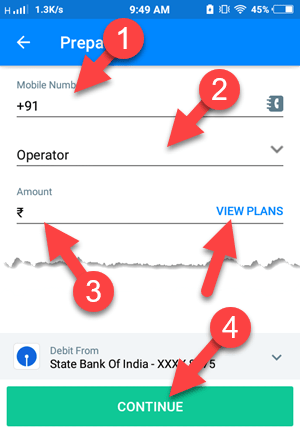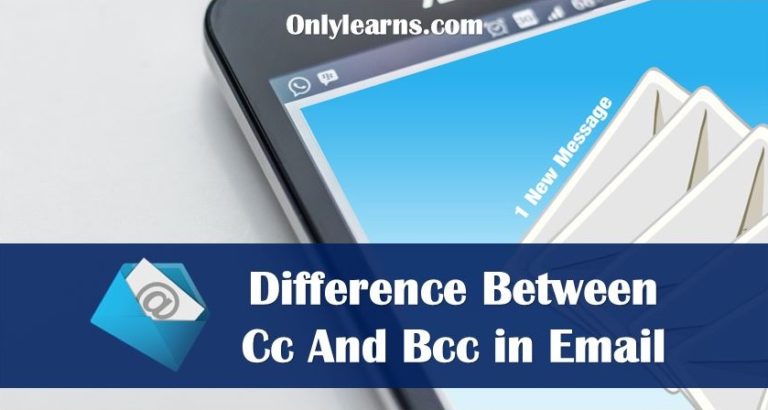आज हम सीखेंगे की Mobile And Computer Me Ads Kaise Band Kare के बारे में. कई बार क्या होता है की हम कुछ बहुत जरुरी चीजें या पढ़ाई से जुड़ी कोई वीडियो या आर्टिकल पढ़ रहे है. लेकिन इसी बीच Mobile And Computer Me Advertisement आ जाती है. जिसकें चलते हमारा ध्यान भटक जाता है और हमने जो कुछ भी सिखा था उस पर पानी फिर जाता है.
लेकिन आज हम आपको “Mobile/Computer Me Ads Kaise Band Kare“ के बारे में बताने वाले है. ताकि आपको आगे से किसी भी प्रकार की Ads का सामना ना करना पड़े. अगर आप भी Advertisement से परेशान हो चुके है और अपने Mobile Me Ads Band करना चाहते है तो हमारे साथ बने रहे. और हम आपको “मोबाइल में ऐड आना कैसे बंद करें“ के बारे में सम्पूर्ण जानकारी देने वाले है.
Mobile/Computer Me Ads Kaise Band Kare
मोबाइल और कंप्यूटर में विज्ञापन को बंद करना बहुत ही आसान. इसके लिए आपको हमारे द्वारा बताएं गए कुछ स्टेप्स को ध्यान से फॉलो करना होगा. जिसकी सहायता से मोबाइल और कंप्यूटर में ऐड को बंद कर सकते है. तो चलिए दोस्तों जानते है “Mobile/Computer Me Ads Kaise Band Kare“ के बारे में Step To Step
Mobile Me Ads Kaise Band Kare
पहला तरीका
आप अपने मोबाइल में दो प्रकार से विज्ञापन को बंद कर सकते है. अगर आप किसी भी एप के बगैर Ad Block करना चाहतें है तो आप अपने मोबाइल की सेटिंग में जाकर ऐड बंद कर सकते है. इसके द्वारा आप कुछ समय के लिए अपने मोबाइल में Ad को रोक सकते है. लेकिन इसमें भी कुछ प्रॉब्लम है. यह बहुत कम मोबाइल में एड्स ब्लॉक की सेटिंग उपलब्ध होती है. इसलिए जिसकें मोबाइल में Ads Block की सेटिंग नही है उनको भी परेशान होने की जरूरत नही है. उनके लिए भी मोबाइल में ऐड आना बंद करने का हल बताने वाला हूँ.
दूसरा तरीका
इस तरीके में आप मोबाइल में Ads बंद करने के लिए बहोत सी एप का सहारा ले सकते है. Play Store पर आपको Ads Block करने की बहुत सारी application मिल जाएगी. जिसकी सहायता से आप बहुत-ही आसानी के साथ मोबाइल में ऐड आना कैसे बंद कर सकते है. जिसमे सबसे Popular Block This App का नाम आता है. इसके अलावा Adguard, Adblocker, AdGuard और Full AdBlock VPN आदी का प्रयोग कर सकते है. जानकारी के मुताबिक बता दूँ की Block This App आपको Play Store पर नही मिलेगी. इसको अपने मोबाइल में install google से ही करना होगा.
ये भी पढ़े
Swift Code क्या होता है, किसी भी बैंक का Swift Code कैसे पता करे ?
Laptop/PC Me Screenshot Kaise Le – Windows 7, 8, 10 में
Vidmate Download Apk New Version 2021
PNR Number से Train Ticket कैसे निकालें
Play Store Kaise Download And Install Kare
Whatsapp Me Long Screenshot Kaise Lete Hain
Block This App से मोबाइल में Ads कैसे बंद करे ?
STEP – 1
सबसे पहले तो आपको इस Link पर क्लिक करके Block This App की वेबसाइट को ओपन करना है. इसके बाद नीचें की तरफ आपको Download now (free) का विकल्प दिखाई देगा. उस पर आपको क्लिक करके इस application को डाउनलोड करना है.
STEP – 2
इसके बाद आपको इस एप्प को ओपन करना है. ओपन करने के बाद आपके सामने कुछ इस प्रकार से पेज ओपन होगा जैसा आप इमेज में देख पा रहे है. जब भी आप “Mobile Me Ads Band“ करना चाहतें है तो इसके लिए Start And Feel the Freedom नाम के उपर Play का बटन बना हुआ है. उस प्ले के बटन पर क्लिक करके आप ad को बंद कर सकतें है.
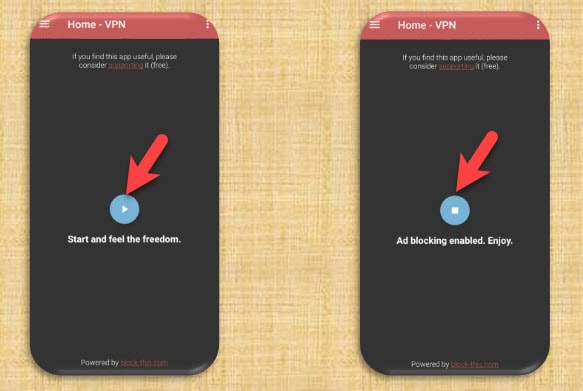
STEP – 3
जैसे ही आपके मोबाइल में “Ad Blocking Enabled. Enjoy“ लिखा आ जाए. तो अब आपके फ़ोन में कोई भी Ads Show नही होगी. इसके बाद आपको किसी प्रकार की एड परेशान नही करेगी.
Computer Me Ads Kaise Band Kare
कंप्यूटर के लिए तो बहुत सारे Ads Blocker मौजूद है. लेकिन आपको सबसे बेस्ट Ads Blocker के बारे में बताऊ तो uBlock Origin और Brave browser adblock ही सबसे बेस्ट विज्ञापन अवरोधक है. आपको बता दूँ की uBlock Origin सामग्री-फ़िल्टरिंग के लिए एक स्वतंत्र और खुला स्रोत, क्रॉस-प्लेटफ़ॉर्म ब्राउज़र एक्सटेंशन है, जिसमें विज्ञापन-अवरोधन भी शामिल है यह Extension कई Browser के लिए उपलब्ध है. जैसे क्रोम, क्रोमियम, एज, फ़ायरफ़ॉक्स, ओपेरा, पेल मून, आदि.
Conclusion
उम्मीद करता हूँ दोस्तों आपको “Mobile And Computer Me Ads Kaise Band Kare“ का यह लेख आपको बहुत ज्यादा पसंद आया होगा. इस लेख को लेकर आपके भी कुछ विचार है तो हमे कमेंट के जरिये हमारे साथ सांझा जरुर करे. ताकि हम भी आपके विचारों पर अमल करे साथ ही इस पोस्ट को अपने दोस्तों के साथ ज्यादा से ज्यादा शेयर करे.