क्या आप जानते है Google Duo Kya Hai, Google Duo Se Kya Hota Hai. Google Duo Kaise Chalate Hai. Google Duo Se Video Call Kaise Kare. अगर नही जानते तो इस पोस्ट को पूरा पढ़िए और जान लीजिए Google Duo App के बारे में.
मैं आपको बहुत ही सरल भाषा में समझाऊंगा Google Duo App Kaise Chalate Hai. आज के समय में दुनिया के हर कोने में Internet पहुँच चुका है और लगभग सभी के पास 4G Smartphone है. आज हर एक व्यक्ति के मोबाइल Internet है, बाकी कुछ करे या ना करे Youtube, Facebook और Whatsapp जरुर चलाते है. आजकल तो 4G Smartphone और 4G ही इन्टरनेट है इसलिए Video Calling का खूब मज़ा उठाते है.
आज के समय में मुफ्त Video Calling के लिए आपको बहुत सारी Apps मिल जाएगी जैसे Imo, Whatsapp और Facebppk Messenger इनकी मदद से आप Video Calling कर सकते है. Google ने सोचा सभी की विडियो कालिंग एप्प है तो फिर हमारी क्यों नहीं ? इसी के चलते Google ने भी Video Calling करने के लिए Google Duo App launch कर दी.
पुराने मोबाइल में Google Duo App को इस्तेमाल करने के लिए इसे डाउनलोड करना पड़ता है. मगर अब नए मोबाइल में Google Duo App pre-installed मिलती है, मतलब डाउनलोड नहीं करना पड़ता. इसको इस्तेमाल करना बहुत ही आसान है. तो चलिए जानते है Google Duo Kya Hai और Google Duo App Kaise Chalate Hai.
Google Duo Kya Hai
Google Duo एक Video Chat Mobile App है इसका इस्तेमाल हम Video Calling करने के लिए कर सकते है. Google ने इसे 16 अगस्त, 2016 को रिलीज किया था. यह Android और iOS दोनों operating systems के लिए Available है.
इसका interface थोड़ा unique है और बाकी आजकल सभी के पास 4G इन्टरनेट है इसलिए Video Calling में आपको कोई दिकात आने वाली नहीं है. इसमें एक unique Feature है जिसे Knock Knock का नाम दिया गया है. यह feature आपको Google Duo के अलावा किसी भी Video Calling apps में देखने को नहीं मिलेगा.
बाकी Video Calling के अलावा ज्यादा कुछ देखने को नहीं मिलेगा, क्योंकि Google Duo App को सिर्फ Video Calling के लिए बनाया गया है. तो चलिए अब जान लेते है Google Duo App कैसे डाउनलोड करते है.
Google Duo Download & Register Kare
Google Duo Download करना उतना ही आसान है जितना बाकी Apps को Download करना. नीचे इसके बारे में Step By Step बताया गया है.
1. सबसे पहले आपको Google Duo app Download करना होगा
2. Download करने के बाद अपने आप Install हो जाएगा और फिर इसे Open करे
3. Terms And Condition को I agree करे और आगे बढे.
4. अब आपको अपना Mobile Number डालकर Verify करना है. अपना Mobile Number डाले और Next Button पर क्लिक करे.
5. अब आपके Mobile Number पर 6-digit code आएगा, हो सकता है आपके मोबाइल Automatically Code Verify हो जाए. अगर ऐसा नहीं होता है तो Manually 6-digit code डालकर Verify करे. अब आपका Google Duo App चलाने के लिए बिलकुल तैयार है.
Congratulation guys ! अब Google Duo App पर आपका Account बन चुका है.
Google Duo App Features
Google Duo में आपको कई सारे Features मिल जाते है, जिनके बारे में मैंने नीचे एक-एक करके बताया है. तो चलिए जान लेते है Google Duo में आपको क्या-क्या Features मिल जाते है.
Video Call
Google Duo App को Especially Video Calling Purpose के लिए बनाया गया है इसलिए Video Calling इसका Main Feature है.
Audio Call
Video Calling के साथ-साथ आपको Audio Calling का भी Feature मिलता है. इसे आप जरुरत के अनुसार Audio Call कर सकते है
Search Box
इससे आप किसी भी Contact को सर्च कर सकते है. इसकी सबसे बड़ी खासियत है की जो नंबर आपके मोबाइल में सेव नहीं है उनको भी Call और invite कर सकते हो.
Send Voice/Video Message
कभी-कभी सामने वाला व्यक्ति Busy होता है और वो आपकी कॉल नहीं उठा पाता, ऐसी स्थिति में आप ऑडियो/वीडियो संदेश भेज सकते हो. इसकी Maximum Limit 30sec तक होती है. जब भी सामने वाला व्यक्ति गूगल डुओ एप्प खोलेगा तब वो आपका ऑडियो/वीडियो संदेश देख सकता है.
Block Number
गूगल डुओ में आप Unwanted Contact Number को Block कर सकते हो. यह Feature लगभग सभी apps में देखने को मिल जाता है.
Limit Mobile Data Usage
Limit Mobile Data Usage को Enable करके आप Data Save कर सकते हो. यह भी काफी जबरदस्त Feature है.
Knock Knock
गूगल डुओ में Knock Knock Feature सबसे जबरदस्त है. इसका फायदा यह है की जब भी आप किसी को कॉल करोगे तब Recipient कॉल उठाने से पहले आपकी विडियो देख पाएगा. इसका मतलब है की कॉल ना भी उठाये तब भी Recipient आपको देख सकता है क्या कर रहे हो और कहाँ हो. कॉल प्राप्त करने वाले व्यक्ति के लिए Knock Knock काफी अच्छा Feature है. आप चाहते हो की Recipient कॉल उठाने से पहले आपको नहीं देख पाए, तो आप Knock Knock Feature को disable कर दीजिए.
गूगल डुओ से विडियो कॉल कैसे
Google Duo से विडियो कॉल करना बहुत ही आसान है, तो चलिए जान लेते है Google Duo app से विडियो कॉल कैसे करते है.
1. सबसे पहले गूगल डुओ एप्लिकेशन खोले.
2. विडियो कॉल करना चाहते है तो Video Call icon पर क्लिक करे, ऑडियो कॉल करना चाहते है तो Audio Call icon पर क्लिक करे.
3. सर्च बॉक्स में आप उस व्यक्ति का मोबाइल नंबर सर्च करे जिसको कॉल करना चाहते है. Contact Number पर tap करते ही कॉल लग जाएगी.
4. आप चाहे तो कांटेक्ट नंबर पर कुछ देर के लिए दबाकर रख सकते है तब भी आपके सामने Call के अलावा कई सारे option आ जाएंगे.
Note : गूगल डुओ से कॉल करने के लिए आपको Whatsapp या Imo की जरुरत नहीं पड़ती बल्कि गूगल डुओ app इनस्टॉल करने क जरुरत पड़ती है, आपका मोबाइल नया है तो इसमें गूगल डुओ पहले से इनस्टॉल मिलेगा. कई सारे लोग पूछते है क्या सामने वाले व्यक्ति को मेरा नंबर दिखाई देगा ? यदि Recipient के मोबाइल में आपका नंबर सेव होगा तब तो नाम दिखेगा नहीं तो आपका नंबर ही दिखेगा. आप Google Duo पर anonymous नहीं हो सकते. कुछ लोगों को कॉल करने पर आवाज़ साफ़ सुनाई नहीं देती इसका मतलब है की आपका या फिर Recipient का इन्टरनेट कनेक्शन थोड़ा कमजोर है.
In Conclusion
मुझे नहीं लगता गूगल डुओ के बारे में बताने लायक कुछ रहा होगा. उम्मीद करता हूँ Google Duo क्या है, Google Duo कैसे चलाते है, Google Duo Download कैसे करे, गूगल डुओ से विडियो कॉल कैसे इन सबके बारे में विस्तार से जानकारी मिल गई होगी.
Google Duo app से Related आपका कोई भी सवाल है तो कमेंट में पूछ सकते है. जानकारी अच्छी लगी तो इसे सोशल मीडिया पर शेयर करना बिलकुल ना भूलें. Thank You
इसे भी पढ़े:
- Affiliate Marketing क्या है और इससे पैसे कैसे कमाए?
- Budget के हिसाब से Best Laptop कैसे खरीदे
- Google Account Secure रखने के लिए 3 Important Tips
- Microblogging क्या है
- Facebook Messenger क्या है
- Google Play Store नहीं खुल रहा ? कैसे ठीक करे


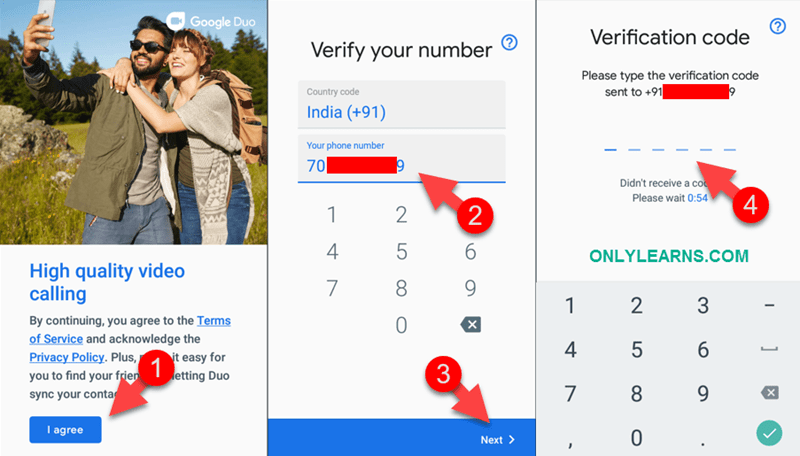



Really amazing blog